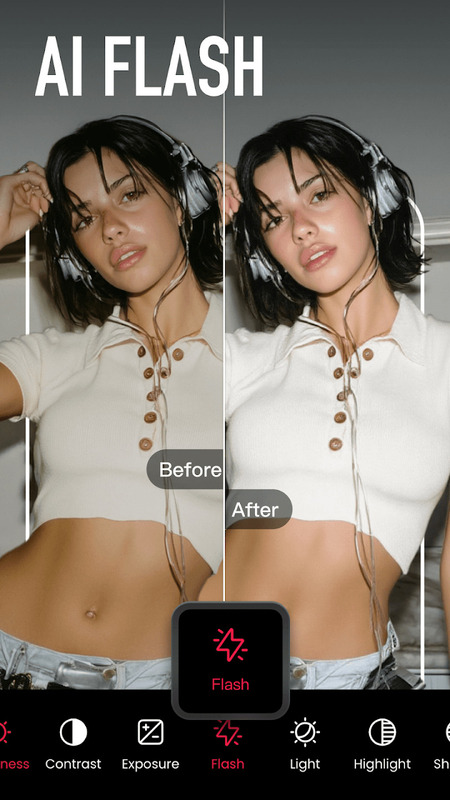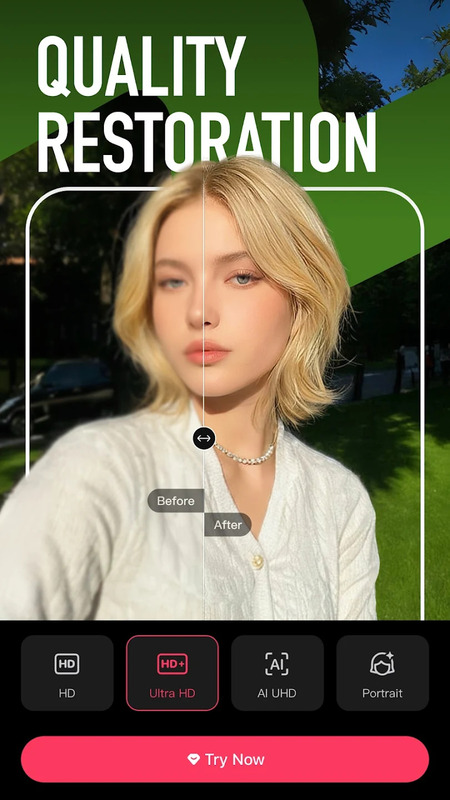Meitu APK 11.24.6
 Mod
Mod- Android 8.0 +
- Version: 11.24.6
- 328.30 Mb
Updated to version 11.24.6!
Discover Meitu APK: AI-Powered Photo Editor for Android
Meitu APK, developed by Xiamen Meitu Technology Co., Ltd., is a photo and video editor application designed for Android that uses advanced artificial intelligence-including AI Art Technology-to deliver creative, professional-quality results with minimal effort. If you’ve ever squinted at a group selfie and wished for smoother skin, brighter eyes, or maybe a little unicorn magic, you’re not alone. I’ve used Meitu for everyday shots, family gatherings, and even the odd profile picture that needed something extra. This selfie editor stands out for users who want powerful tools packaged in an interface that feels welcoming, not overwhelming. Let’s dig into what makes Meitu a must-have for photographers, creators, and anyone who believes every image should tell a story.
Key Features of Meitu APK
AI-Powered Editing Tools
Meitu harnesses the strength of AI to simplify editing. Through AI Art Technology, users can turn ordinary photos into anime-style illustrations or artistic renditions with a single tap. Several friends of mine have tried this during game nights-transforming faces into cartoon avatars never fails to spark laughter.
- First, this photo editor leverages 171 facial positioning points for precise portrait retouch. Facial features like the eyes, nose, and mouth are adjusted seamlessly, keeping edits realistic.
- Secondly, the AI Portrait Retouch feature perfects selfies by smoothing skin, brightening eyes, and subtly improving facial symmetry.
- The Background Eraser lets users remove distractions and create transparent or custom backdrops; this comes in handy for making memes or fun collages.
Meitu APK responds quickly. The AI-powered features require just a tap or two, ensuring you spend more time sharing your creations and less time lost in menus.
Extensive Photo Editing Tools
This Android photo editor comes packed with tools for every need, from subtle tweaks to bold transformations. Meitu provides:
- Over 200 beauty filter options, letting users match their photos with their mood or theme. Filters range from moody vintage to vibrant modern.
- A retouching toolbox that clears blemishes, smooths skin, and slims faces yet leaves images looking natural.
- Advanced color controls enable detailed tuning of brightness, contrast, saturation, and sharpness. For deep dives, options like color curves or selective adjustments allow for granular changes.
- A mosaic tool to blur parts of an image, hiding messy backgrounds or censoring sensitive details-a feature many rely on for privacy or style.
- Magic brush effects transform photos with creative overlays or highlight select areas, making them pop in crowded social feeds.
My experience? I’ve edited everything from portraits to food shots using Meitu’s filters. The learning curve is gentle, but the results can look like the work of a seasoned editor.
Creative Add-ons and Enhancements
Stickers, Frames, and Templates
Meitu thrives on customization, giving content creators a treasure trove of creative add-ons. I once decorated a birthday photo series using cat ears stickers-my niece loved every single frame.
- Choose from dozens of stickers to express emotions, fun, or mood. Stickers can be placed, resized, and rotated anywhere on the image.
- Over 40 artistic frames surround images with decorative, seasonal, or thematic elements.
- Pre-made templates allow users to prepare content quickly for special occasions or social media platforms like Instagram. Templates provide layouts for grids, text, and graphics so you can deliver polished posts in minutes.
Each of these add-ons appeals to users who want that extra splash of personality in their content without the hassle of manual design.
Artistic Effects and GIF Tools
Creative expression shines with Meitu’s range of artistic effects and animation features.
- Bokeh overlays, watercolor styles, and dramatic effects transform ordinary snapshots into works of art.
- The app supports GIF creation, which allows users to animate facial features, apply looped effects, or convert video snippets to shareable GIFs.
For content creators or those aiming for standout posts, these tools open a world of visual storytelling. I’ve turned an entire vacation album into an animated sequence, complete with sparkles and bokeh for emphasis-friends noticed.
Video Editing Capabilities
Real-time Editing Features
Meitu isn’t only for still images. Its robust video editor tools empower users to produce share-ready clips.
- Add video filters near-instantly, infusing personality or drama into every second.
- Real-time portrait retouch lets users smooth skin, apply virtual makeup, or brighten eyes while recording.
- Effects and transitions guarantee smooth scene changes and creative style for vlogs or stories.
With Meitu, you don’t need years of editing experience. I once edited a birthday greeting video, adding music and animated stickers-all in under ten minutes.
Editing Functions
Meitu excels at streamlining advanced edits that would typically require professional tools.
- Add text, place stickers, and choose fonts to personalize messages for friends or followers.
- Music tracks bring energy to otherwise quiet moments.
- Trim, merge, or adjust playback speed to fit any desired mood or storytelling pace.
- Layered effects allow creative freedom as users can combine filters, overlays, and stickers on a single clip.
Table: Core Video Editing Functions
| Function | Description |
|---|---|
| Video Filters | Apply unique looks to entire clips |
| Portrait Retouch | Enhance faces in motion |
| Music Integration | Set the mood with background tracks |
| Speed Adjustment | Create slow-mo or time-lapse effects |
| Stickers/Text Overlays | Personalize or add commentary |
| Trimming/Merging | Combine several takes or cut out dull moments |
Through these assets, Meitu APK gives users a reliable, user-friendly, and surprisingly powerful set of video editing capabilities-without overwhelming menus.
Benefits for Users
Social Media Content Creation
Meitu simplifies social media sharing, making it ideal for users who thrive on connecting with their audience across platforms like Instagram. I’ve shared edited photos straight from the app to my stories with little fuss.
- One-tap sharing pushes finished edits directly to Instagram, Facebook, or Twitter.
- High-resolution exports maintain image quality, so shared content looks sharp on every device.
- The built-in collage maker combines up to a dozen photos into tidy grids or fun layouts, perfect for event recaps or themed posts.
If you enjoy standing out on social, this is a box you’ll want to tick.
Professional Results with User-Friendly Design
Despite its focus on fun, Meitu never loses sight of quality or ease-of-use.
- Intuitive navigation presents editing tools clearly for effortless browsing, even on a small screen.
- Batch editing allows users to apply edits across multiple photos at once, speeding up workflow for event coverage or large albums.
- “Shake to undo” streamlines correcting mistakes with a quick gesture, making things less stressful when edits go wrong.
AI-driven enhancements replicate studio results with a few taps. Whether you’re a beginner eager to learn or a seasoned editor seeking efficiency, Meitu adapts.
Frequently Asked Questions
Common User Queries
What devices can run Meitu?
Meitu supports modern Android phones and tablets, starting from Android 5.0 or higher, as well as iOS devices. Compatibility covers a broad range, from entry-level to flagship devices.
Is Meitu suitable for beginners?
Yes. The app is designed with simplicity in mind, featuring easy navigation and automatic AI tools. New users often find themselves creating share-worthy edits within minutes of opening the app.
How often is Meitu updated?
Meitu receives frequent updates, adding new features and improving performance. Whether downloaded from the Google Play Store, APKPure, or Aptoide, regular updates keep editing options fresh, fun, and aligned with current trends.
Can I edit both photos and videos?
Absolutely. Meitu’s toolkits work on static images and video clips. Portrait retouch, filters, and effects apply to both media types.
Does Meitu support text and collage creation?
Yes. Add text in different fonts and colors or arrange multiple images into creative collages using built-in templates and the collage maker.
Will my edits lose quality when shared?
No. Edits maintain high resolution, so shared photos and videos remain crisp whether posted online or stored locally.
How does Meitu ensure natural results with beauty tools?
Meitu’s AI features use advanced facial recognition and adjustment points, delivering results that enhance-never cartoonify-your features unless you choose a more stylized look.
Why Meitu APK Leads Among Android Photo Editors and Video Editors
Meitu APK, created by Xiamen Meitu Technology Co., Ltd., stands out as a comprehensive and accessible photo editor and video editor for Android. It combines AI-driven power with user-friendly design, ensuring stunning results for both casual users and content creators. The app’s suite of tools-ranging from AI Portrait Retouch and creative overlays to real-time video enhancements-enables anyone to transform ordinary moments into eye-catching visuals. With rich add-ons like the magic brush, mosaic tool, stickers, frames, and templates, plus seamless integration for instant sharing across platforms like Instagram, Meitu fosters creativity at every experience level. If you want to refresh your selfie game, create animated GIFs, or produce professional-grade content for social media, this app delivers all the essentials, and then some. In my own use, it’s become a go-to tool for quick edits and creative expression alike. With Meitu’s continued innovation and broad community appeal, it remains a top choice for anyone seeking to make the most of every photo or video on Android.
- UpdatedNovember 13, 2025
- Price$0
- Installs 8
- Rated for Teen
You can quickly and easily Download the Latest Version of Meitu from our TechBigs.Io Website